![]() What are the tips for creating a timetable with students’ picks
What are the tips for creating a timetable with students’ picks
Before generation of the timetable with seminar lessons (individual students picks), in Advanced card relationships set “Number of max gaps per day(#4)” to 2-4 and select “Apply to students in selected classes”.
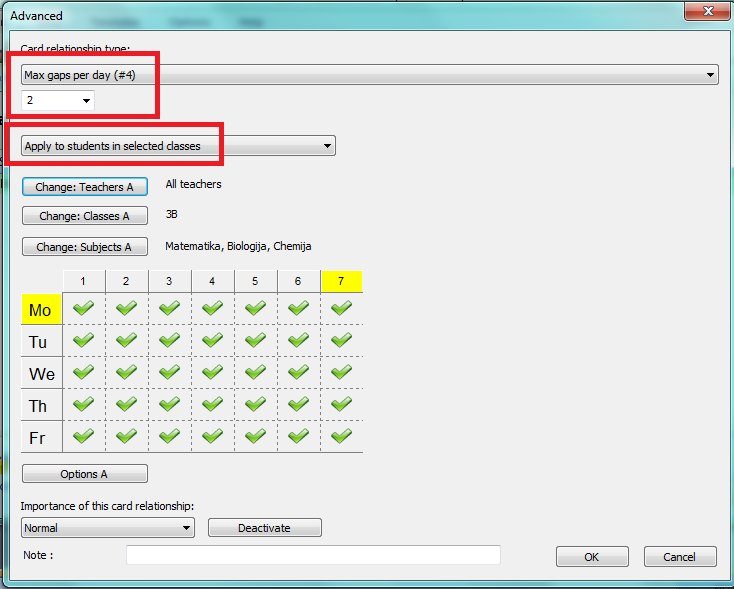
In class Advanced constraints window set Education block to “Discontinuous – ignore windows in the timetable of the class” (since it is often impossible to make a timetable with individual choices without windows for students).
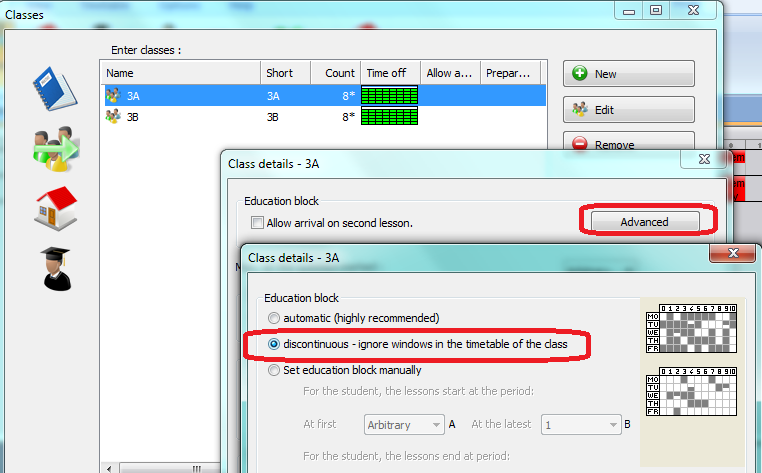
Note: In aSc Timetables Standard version it is necessary to assign students to seminar groups manually or by pressing button “Assign students to seminars”. Then this choice is fixed and students will not be changed between seminar groups during generation of the timetable.
In aSc Timetables Pro version program can move students between seminar groups thus making timetable with less windows for students.



